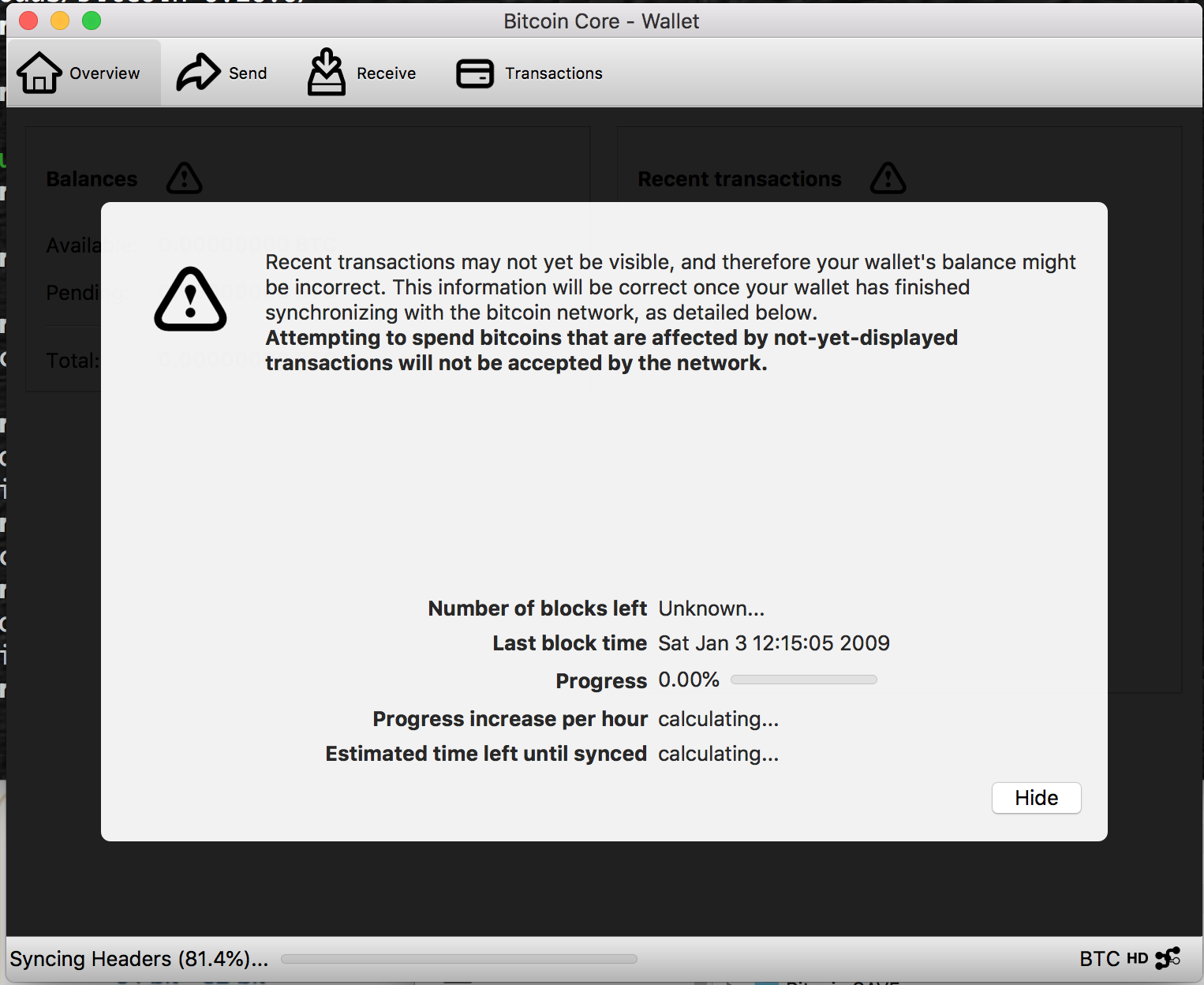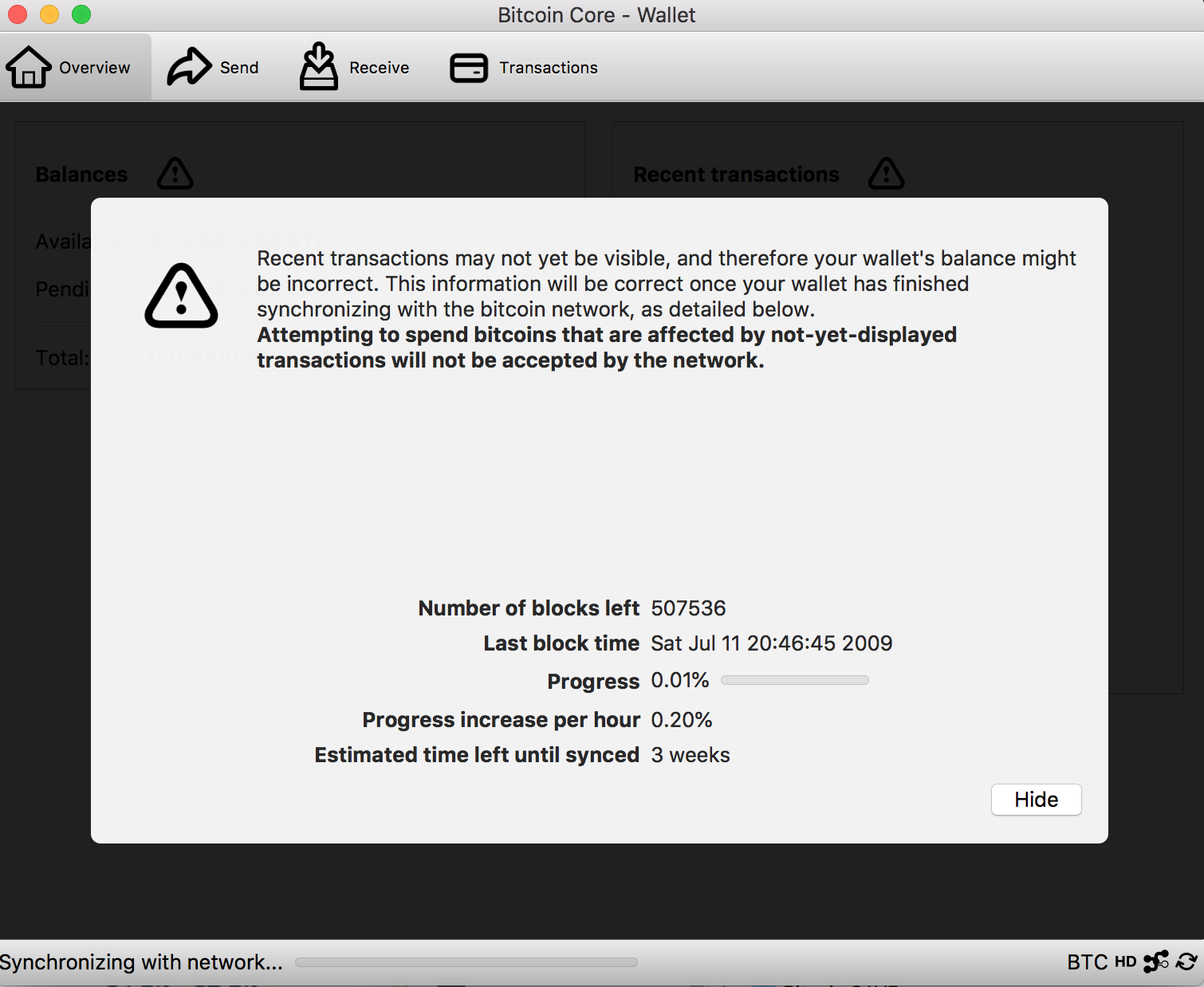Lab 1
Details for MPCS 56600
Each
lab will consist of a small problem and details of
how to proceed. Each lab is intended to give every student hands-on
experience with the core concepts and technologies covered during the course.
A student may concentrate, as a team member, on one technology over
another for the final project, but labs are designed to give each and
every student exposure to all the technologies that come into
play. You need to submit labs to the TAs for
grading--see submission instructions below.
Generally, unless otherwise specified, you will have one week to
complete each assigned lab.
See
the syllabus for information on grading. Turning in lab
assignments on time is required, without exception, and all late deliveries will be penalized,
regardless of cause.
Submit your
assignments to the subversion repository according to the
directions on the syllabus page.
You
may write these solutions in any programming language of your
choice. Our suggestion is now is not the time to learn a new
programming language along with the concepts themselves. So our
suggestion is to use whatever programming language you know best.
Lab 1
Due: 5:00 pm, Thursday, June 28, 2018
System Setup and Software Installation:
BACKGROUND:
Like
all
programming problems, learning a new technology is not an exercise in
reading but rather an exercise in thinking and typing. This lab is designed
to help you install the bitcoin core software we will be using throughout the course. You
will generally find the References section below helpful in addition to
the required and recommended reading.
This lab has no specific deliverable, and is not graded.
WHAT YOU NEED TO DO:
STEP 1: Installing Bitcoin Core
Bitcoin Core requires a one-time initial download of about 180GB of
data plus a further 5-10GB per month to install the full Mainnet Bitcoin
blockchain. By default, you will need to store all of that data (if
running the mainnet), but if you enable pruning,
you can store as little as 6GB total without sacrificing any security.
For more information about setting up Bitcoin Core, please read the full node guide.
For our purposes, we will be running on Testnet. The Bitcoin Wiki contains some information about Testnet, including wallets and faucets (free monopoly money!).
The instructions that follow are for setting up bitcoin core on a Mac
computer. Those running a linux distribution will follow similar
instructions. Those installing on a Windows computer will need to
refer to the Windows installation instructions here. Go to https://bitcoincore.org/en/download/
and download the version 0.16 of the software. Install it but do
not start it. We cannot give step-by-step installation
instructions for multiple environments, so these pages will be helpful
if you have questions about installing the software on different
hardware and operating system platforms.Note in all cases we will be
installing the current version of bitcoin core, which is 0.16.
MAC Instructions:
Go to https://bitcoincore.org/en/download/
and download the version 0.16 of the software for the mac. Make sure you download the tar.gz file, as in here:

After downloading, you will have a new tar file called bitcoin-0.16.0-osx64.tar.
Untar this file (and you may need to gunzip it as well if it doesn't do
that automatically, you can simply do this under the ~/Downloads
directory if you wish):
Either:
$ tar xzvf bitcoin-0.16.0-osx64.tar.gz
or:
$ tar xvf bitcoin-0.16.0-osx64.tar
Take a look at what's there:
$ ls bitcoin-0.16.0
Next, cd to your /usr/local directory:
$ cd /usr/local
Next, create a Bitcoin directory there (don't change into that directory just yet):
$ sudo mkdir Bitcoin
Then, set your rights on that directory so you don't have to keep running sudo:
$ sudo chmod u+rwX Bitcoin
Next, cd to your new Bitcoin directory:
$ cd Bitcoin/
Now, copy all the files and directories from your download directory into your /usr/local/Bitcoin directory:
$ sudo cp -r ~/Downloads/bitcoin-0.16.0/* .
Now do an ls -la on your directory. You should see a bin, include, lib, and share directory there.
Next, add the /usr/local/Bitcoin/bin directory to your PATH (do this in
your .bash_profile or .bashrc file, whichever you're running).
Start a new shell or refresh your environment in your current shell (as
in: . ./.bashrc). Make sure what when you type:
$ which bitcoin-qt
You see:
/usr/local/Bitcoin/bin/bitcoin-qt
Now, run it:
$ bitcoin-qt
You will see a warning dialog saying that it will install under (again
this is the Mac) ~/Library/Application Support/Bitcoin, and it will also
warn you that you're going to need some 280 GIGABYTES of free space, of
which you will perhaps have less than that, possibly much less.
NO WORRIES. We're not going to actually download the entire
Bitcoin Mainnet. We're just going to let it think it's doing that...let it get itself started.
Once you click on Continue, you'll see that it starts "Syncing Headers"
in the lower left status bar. The picture below shows headers at
81.4% complete. Let it get to 100%.
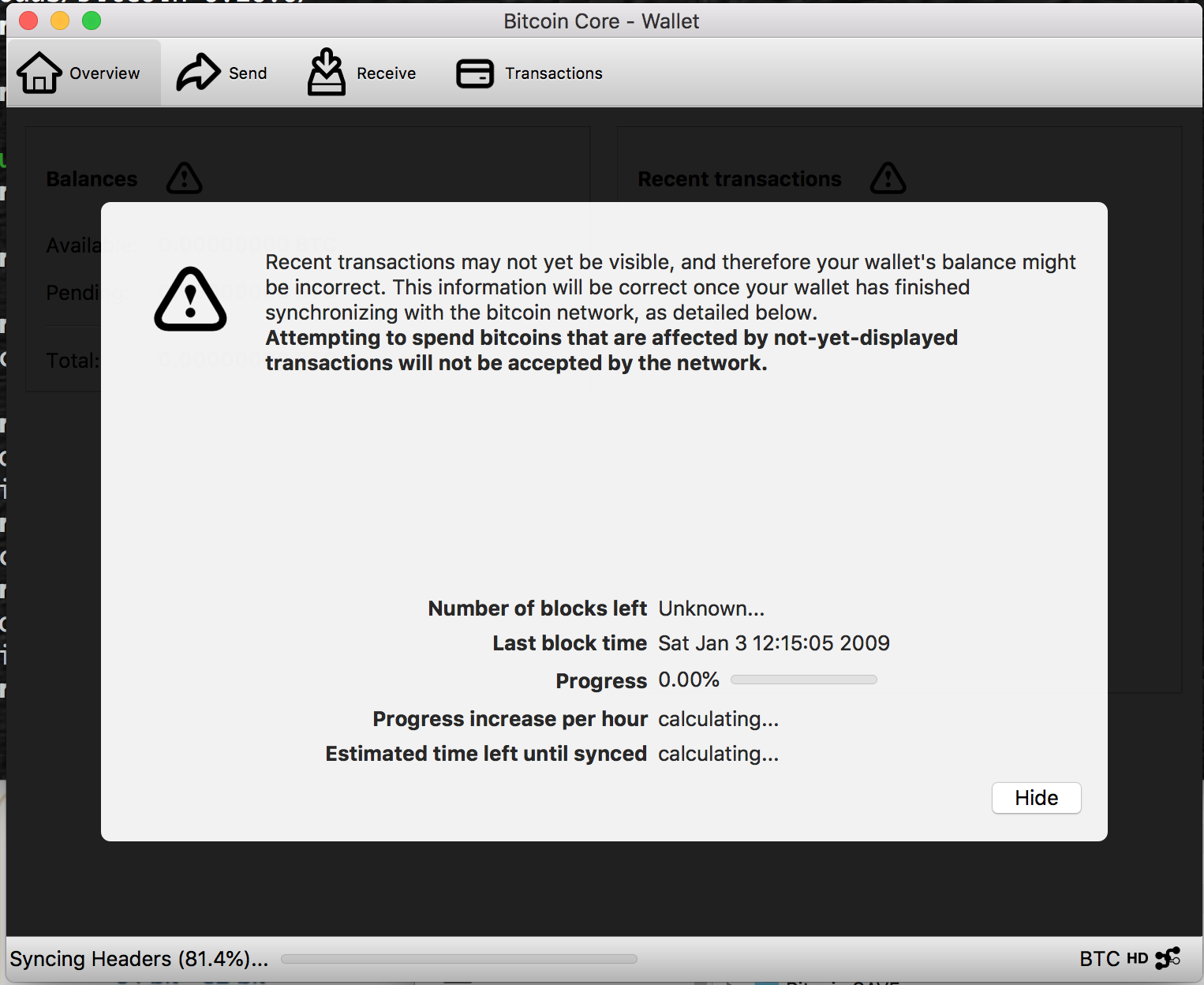
Once you've got all the headers, it will begin to actually download
the bitcoin blockchain. Again, don't panic if you only have 20 gig
free. We're not going to let it get close to that.
You'll see that it starts downloading blocks in the blockchain, and that will look like this:
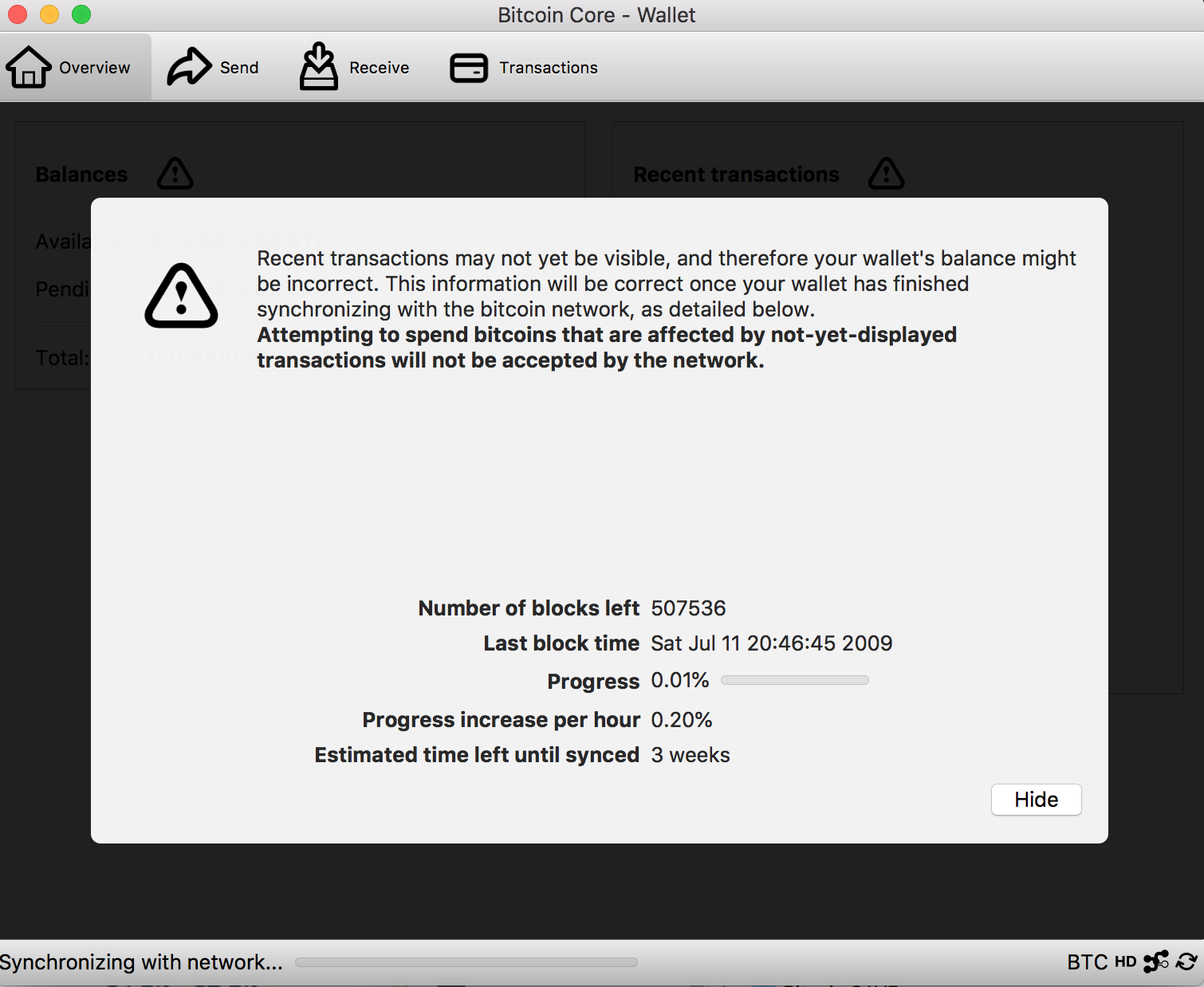
In this image, you can see that it's begun "Synchronizing with
network..." (see status bar lower left). This is a GOOD
SIGN. You're downloading the Bitcoin blockchain. But to you
really want to spend "3 weeks" downloading the whole enchilada?
This screen shows there's over half a million blocks still to
download. Once you see that the blocks are successfully downloading,
you can click on File/Close to exit out of bitcoin-qt. This will
be that last time we run this in our labs.
WHERE ARE WE? We have successfully installed the bitcoin core
software, and we have initialized our environment and software.
Now, let's look in that Bitcoin directory:
$ ls -1 ~/Library/Application\ Support/Bitcoin
Note the escaping of the space before the word Support. You should
see (something like) the following files and directories:
banlist.dat
blocks
chainstate
debug.log
fee_estimates.dat
mempool.dat
peers.dat
wallets
Notice there's a directory there called "wallets". Congratulations! You've got a wallet to play around with.
NOW, we need to set up a config file for mainnet. Download this file (bitcoin.MAINNET.conf) into your ~/Library/Application\
Support/Bitcoin directory. Make sure it's there. Now, edit
the file and modify the following two lines:
rpcuser=markrpc
to a username you like, like "paulrpc" or "billybob".
Next, create a hard-to-guess password that you've never used before and
replace the following rpcpassword text from "CHANGE_THIS_TO_SOMETHING"
to a password of your choice:
rpcpassword=CHANGE_THIS_TO_SOMETHING
You can use a
password manager to generate a good one or you can just type random
letters and numbers there. This is used only on your machine and
you don't have to remember it. So just make it look somewhat
random, like (don't use this but...):
rpcpassword=sdjfa3u98hfleiurhf88
I literally just typed a bunch of "random" letters and numbers.
Once updated, save the file and exit.
NOW, we need to change over from Mainnet to Testnet, so we can play
around with Monopoly Bitcoins and not real ones! Download this file (bitcoin.conf) into your ~/Library/Application\
Support/Bitcoin directory. Make sure it's there. Now, edit
the file and modify the following two lines:
rpcuser=markrpc
to a username you like, like "paulrpc" or "billybob".
Next, create a hard-to-guess password that you've never used before and
replace the following rpcpassword text from "CHANGE_THIS_TO_SOMETHING"
to a password of your choice:
rpcpassword=CHANGE_THIS_TO_SOMETHING
You can use a
password manager to generate a good one or you can just type random
letters and numbers there. This is used only on your machine and
you don't have to remember it. So just make it look somewhat
random, like (don't use this but...):
rpcpassword=sdjfa3u98hfleiurhf88
I literally just typed a bunch of "random" letters and numbers.
Note it can simply be the same password you typed into your mainnet conf
file above.
Once updated, save the file and exit.
Now, you're going to manually kick off bitcoind (previously bitcoin-qt
did it for you). To do this, in your terminal, type:
$ bitcoind -testnet --printtoconsole
You'll see a TON of output, starting with something like this (I've elided some of the text):
2018-06-10 17:22:20 Bitcoin Core version v0.16.0 (release build)
2018-06-10 17:22:20 InitParameterInteraction: parameter interaction: -whitelistforcerelay=1 -> setting -whitelistrelay=1
2018-06-10 17:22:20 Assuming ancestors of block
0000000000000000005214481d2d96f898e3d5416e43359c145944a909d242e0 have
valid signatures.
2018-06-10 17:22:20 Setting nMinimumChainWork=000000000000000000000000000000000000000000f91c579d57cad4bc5278cc
2018-06-10 17:22:20 Using the 'sse4' SHA256 implementation
2018-06-10 17:22:20 Using RdRand as an additional entropy source
2018-06-10 17:22:20 Default data directory /Users/mark/Library/Application Support/Bitcoin
2018-06-10 17:22:20 Using data directory /Users/mark/Library/Application Support/Bitcoin
2018-06-10 17:22:20 Using config file /Users/mark/Library/Application Support/Bitcoin/bitcoin.conf
2018-06-10 17:22:20 Using at most 125 automatic connections (2560 file descriptors available)
2018-06-10 17:22:20 Using 16 MiB out of 32/2 requested for signature cache, able to store 524288 elements
2018-06-10 17:22:20 Using 16 MiB out of 32/2 requested for script execution cache, able to store 524288 elements
2018-06-10 17:22:20 Using 4 threads for script verification
2018-06-10 17:22:20 scheduler thread start
2018-06-10 17:22:20 Using wallet directory /Users/mark/Library/Application Support/Bitcoin/wallets
2018-06-10 17:22:20 init message: Verifying wallet(s)...
2018-06-10 17:22:20 Using BerkeleyDB version Berkeley DB 4.8.30: (April 9, 2010)
2018-06-10 17:22:20 Using wallet wallet.dat
2018-06-10 17:22:20 CDBEnv::Open: LogDir=/Users/mark/Library/Application
Support/Bitcoin/wallets/database
ErrorFile=/Users/mark/Library/Application Support/Bitcoin/wallets/db.log
2018-06-10 17:22:20 Cache configuration:
2018-06-10 17:22:20 * Using 2.0MiB for block index database
2018-06-10 17:22:20 * Using 8.0MiB for chain state database
2018-06-10 17:22:20 * Using 440.0MiB for in-memory UTXO set (plus up to 286.1MiB of unused mempool space)
2018-06-10 17:22:20 init message: Loading block index...
2018-06-10 17:22:20 Opening LevelDB in /Users/mark/Library/Application Support/Bitcoin/blocks/index
2018-06-10 17:22:21 Opened LevelDB successfully
2018-06-10 17:22:21 Using obfuscation key for /Users/mark/Library/Application Support/Bitcoin/blocks/index: 0000000000000000
2018-06-10 17:22:21 LoadBlockIndexDB: last block file = 0
2018-06-10 17:22:21 LoadBlockIndexDB: last block file info:
CBlockFileInfo(blocks=0, size=0, heights=0...0,
time=1970-01-01...1970-01-01)
2018-06-10 17:22:21 Checking all blk files are present...
2018-06-10 17:22:21 LoadBlockIndexDB: transaction index disabled
2018-06-10 17:22:21 Initializing databases...
2018-06-10 17:22:21 Pre-allocating up to position 0x1000000 in blk00000.dat
2018-06-10 17:22:21 Opening LevelDB in /Users/mark/Library/Application Support/Bitcoin/chainstate
2018-06-10 17:22:21 Opened LevelDB successfully
2018-06-10 17:22:21 Wrote new obfuscate key for /Users/mark/Library/Application Support/Bitcoin/chainstate: 5b53589e86e2cec3
2018-06-10 17:22:21 Using obfuscation key for /Users/mark/Library/Application Support/Bitcoin/chainstate: 5b53589e86e2cec3
2018-06-10 17:22:21 init message: Rewinding blocks...
2018-06-10 17:22:21 block index 470ms
2018-06-10 17:22:21 init message: Loading wallet...
2018-06-10 17:22:21 nFileVersion = 160000
2018-06-10 17:22:21 Keys: 0 plaintext, 0 encrypted, 0 w/ metadata, 0 total
2018-06-10 17:22:21 Performing wallet upgrade to 60000
2018-06-10 17:22:22 keypool added 2000 keys (1000 internal), size=2000 (1000 internal)
2018-06-10 17:22:22
wallet
1445ms
2018-06-10 17:22:22 setKeyPool.size() = 2000
2018-06-10 17:22:22 mapWallet.size() = 0
2018-06-10 17:22:22 mapAddressBook.size() = 0
2018-06-10 17:22:22 UpdateTip: new
best=000000000019d6689c085ae165831e934ff763ae46a2a6c172b3f1b60a8ce26f
height=0 version=0x00000001 log2_work=32.000022 tx=1 date='2009-01-03
18:15:05' progress=0.000000 cache=0.0MiB(0txo)
2018-06-10 17:22:22 Failed to open mempool file from disk. Continuing anyway.
2018-06-10 17:22:22 mapBlockIndex.size() = 1
2018-06-10 17:22:22 nBestHeight = 0
2018-06-10 17:22:22 torcontrol thread start
2018-06-10 17:22:22 AddLocal([2601:248:200:4516:815:bf31:6b66:e526]:8333,1)
2018-06-10 17:22:22 Discover: IPv6 en0: 2601:248:200:4516:815:bf31:6b66:e526
2018-06-10 17:22:22 AddLocal([2601:248:200:4516:7d26:76b:d7a3:d013]:8333,1)
2018-06-10 17:22:22 Discover: IPv6 en0: 2601:248:200:4516:7d26:76b:d7a3:d013
2018-06-10 17:22:22 AddLocal([2601:248:200:4516::931c]:8333,1)
2018-06-10 17:22:22 Discover: IPv6 en0: 2601:248:200:4516::931c
2018-06-10 17:22:22 Bound to [::]:8333
2018-06-10 17:22:22 Bound to 0.0.0.0:8333
2018-06-10 17:22:22 init message: Loading P2P addresses...
2018-06-10 17:22:22 ERROR: DeserializeFileDB: Failed to open file /Users/mark/Library/Application Support/Bitcoin/peers.dat
2018-06-10 17:22:22 Invalid or missing peers.dat; recreating
2018-06-10 17:22:22 init message: Loading banlist...
2018-06-10 17:22:22 ERROR: DeserializeFileDB: Failed to open file /Users/mark/Library/Application Support/Bitcoin/banlist.dat
2018-06-10 17:22:22 Invalid or missing banlist.dat; recreating
2018-06-10 17:22:22 init message: Starting network threads...
2018-06-10 17:22:22 net thread start
2018-06-10 17:22:22 dnsseed thread start
2018-06-10 17:22:22 addcon thread start
2018-06-10 17:22:22 init message: Done loading
2018-06-10 17:22:22 opencon thread start
2018-06-10 17:22:22 msghand thread start
2018-06-10 17:22:22 Loading addresses from DNS seeds (could take a while)
2018-06-10 17:22:22 GUI: Platform customization: "macosx"
2018-06-10 17:22:23 GUI: PaymentServer::LoadRootCAs: Loaded 169 root certificates
2018-06-10 17:22:24 New outbound peer connected: version: 70015, blocks=526877, peer=0
2018-06-10 17:22:24 220 addresses found from DNS seeds
2018-06-10 17:22:24 dnsseed thread exit
2018-06-10 17:22:25 New outbound peer connected: version: 70015, blocks=526877, peer=1
2018-06-10 17:22:26 New outbound peer connected: version: 70015, blocks=526877, peer=2
2018-06-10 17:22:27 New outbound peer connected: version: 70015, blocks=526877, peer=3
2018-06-10 17:22:27 New outbound peer connected: version: 70015, blocks=526877, peer=4
2018-06-10 17:22:35 New outbound peer connected: version: 70015, blocks=526877, peer=5
2018-06-10 17:22:39 New outbound peer connected: version: 70015, blocks=526877, peer=6
2018-06-10 17:22:57 New outbound peer connected: version: 70015, blocks=526877, peer=7
And then, it may just hang there for a while...no worries, it's just
bootstrapping and setting up peer nodes to talk to, and download the
TESTNET blockchain from. Be patient. This could take from 1
to 10 minutes, depending on bandwidth, etc. Eventually, you should
see the following output:
2018-06-10 17:23:36 Pre-allocating up to position 0x100000 in rev00000.dat
2018-06-10 17:23:36 UpdateTip: new
best=00000000839a8e6886ab5951d76f411475428afc90947ee320161bbf18eb6048
height=1 version=0x00000001 log2_work=33.000022 tx=2 date='2009-01-09
02:54:25' progress=0.000000 cache=0.0MiB(1txo)
2018-06-10 17:23:36 UpdateTip: new
best=000000006a625f06636b8bb6ac7b960a8d03705d1ace08b1a19da3fdcc99ddbd
height=2 version=0x00000001 log2_work=33.584985 tx=3 date='2009-01-09
02:55:44' progress=0.000000 cache=0.0MiB(2txo)
2018-06-10 17:23:36 UpdateTip: new
best=0000000082b5015589a3fdf2d4baff403e6f0be035a5d9742c1cae6295464449
height=3 version=0x00000001 log2_work=34.000022 tx=4 date='2009-01-09
03:02:53' progress=0.000000 cache=0.0MiB(3txo)
2018-06-10 17:23:36 UpdateTip: new
best=000000004ebadb55ee9096c9a2f8880e09da59c0d68b1c228da88e48844a1485
height=4 version=0x00000001 log2_work=34.32195 tx=5 date='2009-01-09
03:16:28' progress=0.000000 cache=0.0MiB(4txo)
2018-06-10 17:23:36 UpdateTip: new
best=000000009b7262315dbf071787ad3656097b892abffd1f95a1a022f896f533fc
height=5 version=0x00000001 log2_work=34.584985 tx=6 date='2009-01-09
03:23:48' progress=0.000000 cache=0.0MiB(5txo)
2018-06-10 17:23:36 UpdateTip: new
best=000000003031a0e73735690c5a1ff2a4be82553b2a12b776fbd3a215dc8f778d
height=6 version=0x00000001 log2_work=34.807377 tx=7 date='2009-01-09
03:29:49' progress=0.000000 cache=0.0MiB(6txo)
2018-06-10 17:23:36 UpdateTip: new
best=0000000071966c2b1d065fd446b1e485b2c9d9594acd2007ccbd5441cfc89444
height=7 version=0x00000001 log2_work=35.000022 tx=8 date='2009-01-09
03:39:29' progress=0.000000 cache=0.0MiB(7txo)
2018-06-10 17:23:36 UpdateTip: new
best=00000000408c48f847aa786c2268fc3e6ec2af68e8468a34a28c61b7f1de0dc6
height=8 version=0x00000001 log2_work=35.169947 tx=9 date='2009-01-09
03:45:43' progress=0.000000 cache=0.0MiB(8txo)
2018-06-10 17:23:36 UpdateTip: new
best=000000008d9dc510f23c2657fc4f67bea30078cc05a90eb89e84cc475c080805
height=9 version=0x00000001 log2_work=35.32195 tx=10 date='2009-01-09
03:54:39' progress=0.000000 cache=0.0MiB(9txo)
2018-06-10 17:23:36 UpdateTip: new
best=000000002c05cc2e78923c34df87fd108b22221ac6076c18f3ade378a4d915e9
height=10 version=0x00000001 log2_work=35.459454 tx=11 date='2009-01-09
04:05:52' progress=0.000000 cache=0.0MiB(10txo)
. . .
This is great news. You've started with block height 1 from
January 9, 2009, downloaded that block, then downloaded the next block
at height 2, then the block at height 3, and on and on and on.
Feel free to let this run for a while. When you get bored, simply
press "Ctrl-C" in your terminal window and bitcoind will shut down
gracefully like a boss.
Whenever you subsequently run bitcoind -testnet --printtoconsole, you'll see the following output at startup of bitcoind:
2018-06-10 18:44:41 Bitcoin Core version v0.16.0 (release build)
2018-06-10 18:44:41 InitParameterInteraction: parameter interaction: -blocksonly=1 -> setting -whitelistrelay=0
2018-06-10 18:44:41 Assuming ancestors of block
0000000002e9e7b00e1f6dc5123a04aad68dd0f0968d8c7aa45f6640795c37b1 have
valid signatures.
2018-06-10 18:44:41 Setting nMinimumChainWork=00000000000000000000000000000000000000000000002830dab7f76dbb7d63
2018-06-10 18:44:41 WalletParameterInteraction: parameter interaction: -blocksonly=1 -> setting -walletbroadcast=0
2018-06-10 18:44:41 Using the 'sse4' SHA256 implementation
2018-06-10 18:44:41 Using RdRand as an additional entropy source
2018-06-10 18:44:41 Default data directory /Users/mark/Library/Application Support/Bitcoin
2018-06-10 18:44:41 Using data directory /Users/mark/Library/Application Support/Bitcoin/testnet3
2018-06-10 18:44:41 Using config file /Users/mark/Library/Application Support/Bitcoin/bitcoin.conf
2018-06-10 18:44:41 Using at most 16 automatic connections (256 file descriptors available)
2018-06-10 18:44:41 Using 16 MiB out of 32/2 requested for signature cache, able to store 524288 elements
2018-06-10 18:44:41 Using 16 MiB out of 32/2 requested for script execution cache, able to store 524288 elements
2018-06-10 18:44:41 Using 0 threads for script verification
2018-06-10 18:44:41 scheduler thread start
2018-06-10 18:44:41 Binding RPC on address 0.0.0.0 port 18332 failed.
2018-06-10 18:44:41 HTTP: creating work queue of depth 16
2018-06-10 18:44:41 Config options rpcuser and rpcpassword will soon be
deprecated. Locally-run instances may remove rpcuser to use cookie-based
auth, or may be replaced with rpcauth. Please see share/rpcuser for
rpcauth auth generation.
2018-06-10 18:44:41 HTTP: starting 4 worker threads
2018-06-10 18:44:41 Using wallet directory /Users/mark/Library/Application Support/Bitcoin/testnet3/wallets
2018-06-10 18:44:41 init message: Verifying wallet(s)...
2018-06-10 18:44:41 Using BerkeleyDB version Berkeley DB 4.8.30: (April 9, 2010)
2018-06-10 18:44:41 Using wallet wallet.dat
2018-06-10 18:44:41 CDBEnv::Open: LogDir=/Users/mark/Library/Application Support/Bitcoin/testnet3/wallets/database ErrorFile=/Users/mark/Library/Application Support/Bitcoin/testnet3/wallets/db.log
I've highlighted above the things you'll want to make sure you see as
you run TESTNET in bold above. Mainly, you want to make sure that
bitcoind is operating out of testnet3. See bold entries
above...Don't worry about the RPC binding error.
Now, we're going to create a few aliases to help us along. Linux
people you can do the same. Windows users, you'll either have to
write some proshell scripts or run cygwin or just type out the
contents of the aliases manually (with Windows slashes replaced, etc.).
First, let's establish a symbolic link to our Mac Library bitcoin subdirectory:
ln -s /Users/[YOURID]/Library/Application\ Support/Bitcoin/ .bitcoin
This will make things a little easier in getting to our Bitcoin directory, how instead of typing, with the escaping:
cd /Users/mark/Library/Application\ Support/Bitcoin/
we can simply type (don't forget the '.', it's a hidden directory):
cd ~/.bitcoin
and we're there. This will make things a little bit more
"linuxy". (Linux people note you may already have this as your bitcoin directory).
Now, we want to append some aliases and exports to your .bashrc startup file. Download this file and place it in your home directory.
NOTE: For the following, DO NOT merely open your
.bashrc or .bash_profile file, whichever you're actively using,
and paste the contents of bashrc.addendum.sh in your file. This
will not work.
Execute (assuming your startup file is .bashrc):
cd
cat bashrc.addendum.sh >> .bashrc
This will add several commands that will hopefully make your life a
little easier running bitcoin core and especially bitcoin-cli. The lines added are:
export BLOCKCHAIN='testnet'
alias btcdir="cd ~/.bitcoin/" #linux default bitcoind path
alias bitc='/usr/local/Bitcoin/bin/bitcoin-cli -${BLOCKCHAIN} '
alias bitd='/usr/local/Bitcoin/bin/bitcoind -${BLOCKCHAIN} -printtoconsole '
alias bitd-MAINNET='/usr/local/Bitcoin/bin/bitcoind -mainnet -conf=~/.bitcoin/bitcoin.MAINNET.conf -printtoconsole '
alias bitc-MAINNET='/usr/local/Bitcoin/bin/bitcoin-cli -mainnet -conf=~/.bitcoin/bitcoin.MAINNET.conf '
alias btcinfo='bitcoin-cli -${BLOCKCHAIN} getwalletinfo | egrep
"\"balance\""; bitcoin-cli -${BLOCKCHAIN} getnetworkinfo | egrep
"\"version\"|connections"; bitcoin-cli -${BLOCKCHAIN} getmininginfo |
egrep "\"blocks\"|errors"'
alias btcblock="echo \`bitcoin-cli -testnet getblockcount
2>&1\`/\`wget -O -
http://blockexplorer.com/testnet/q/getblockcount 2> /dev/null | cut
-d : -f2 | rev | cut -c 2- | rev\`"
The above aliases make life a little easier and allow us to hop back and
forth between mainnet, testnet, and regtest (later), by simply changing
the BLOCKCHAIN variable in a terminal to one of the following:
BLOCKCHAIN='mainnet' (for the main bitcoin blockchain...WARNING...WARNING...WARNING)
BLOCKCHAIN='testnet' (our default)
BLOCKCHAIN='regtest' (for regtest)
Save your .bashrc file (or .bash_profile) and launch a new terminal.
Now, launch your bitcoind server again, but this time, use your alias:
$ bitd
You should see your same old output again as it syncs up with peers, and
begins to further download the blocks on TESTNET. Once you see
the blocks being downloaded again (can take a few seconds to a few
minutes), in your new terminal window, type:
btcblock
You'll see a fraction, something like:
12799/1324956
This is great news. It tells you that you've already downloaded
12799 of the 1324956 blocks on TESTNET! That's great. Run it
again!
You might see something like this now:
54506/1324956
What does that mean? Well, you've got a pretty fast internet
connection, because you're now up to 54506 out of 1324956 blocks.
Keep it running. At somepoint, you want to see something like
this:
1324956/1324956
When that fraction equals 1, you've downloaded the entire TESTNET blockchain. You can also run:
btcblock | bc
And you'll see something like:
.04
This tells you that you've downloaded 4% of the blocks on TESTNET.
As you continue to let bitd (bitcoind) run, you'll see that percentage
slowly rise to "1".
Congrats. You're up and running.
STEP 2: Installing the Bitcoin Explorer toolset
For this, you will need to do several things to prepare
your machine for building Bitcoin Explorer. Again, these
instructions will be for the Mac. If you are running Linux, the
commands will be very similar, but, depending on your particular flavor
(e.g., ubuntu), you will likely need to run some apt gets, but your
installation will generally be simpler. Skip down to "Install
Bitcoin Explorer." Write piazza if you have questions.
On the Mac, the first thing to do is to make sure brew is installed.
Type:
$ brew -v
Hopefully, you will see something like this:
Homebrew 1.6.7
Homebrew/homebrew-core (git revision 05550; last commit 2018-06-12)
If you don't, you'll need to install brew. Go here and follow the simple instruction to "Install Homebrew".
Now, install some brewskies. Do the following:
brew install automake berkeley-db4 libtool boost --c++11 miniupnpc openssl pkg-config protobuf qt libevent python3
brew install jq
Then, install some more:
brew install zmq
brew install wget
For the above, although slightly dated, you might find this site somewhat helpful.
Next, you will need to make sure you have installed XCode's common unix utilties.
To do this, install xcode-select (this site may be helpful) with this command:
xcode-select --install
Install Bitcoin Explorer
Download Bitcoin Explorer from the github site here.
Scroll down in the web page until you come to instructions on
installing. Note there are several ways to install, one, building
from scratch (instructions are there for Mac, Linux, and Windoze),
second, using brew to install (on Mac). Let's use brew to install
Bitcoin Explorer. (Linux/Windoze users simply follow the
instructions on the web page for your OS). Mac users, execute:
brew install bx
If all goes well, type the following:
bx | head
You should see the following:
Usage: bx COMMAND [--help]
Version: 4.0.0
and a list of the bx commands. That's all good.
References:
You
may find the following references helpful (in addition to the links from previous labs):
Installing Bitcoin Core on ubuntu: https://bitzuma.com/posts/getting-started-with-bitcoin-core-on-ubuntu/, and: https://linuxhint.com/install-bitcoin-core-ubuntu/
Installing Bitcoin Core on Windoze: https://www.deepdotweb.com/2017/05/05/tutorial-start-full-bitcoin-node-windows/
Blockchain Information (Bitcoin): https://blockchain.info
Coindesk Blockchain 101: https://www.coindesk.com/information/
Bitcoin Wiki: https://en.bitcoin.it/wiki/Main_Page
Bitcoin FAQ: https://en.bitcoin.it/wiki/Help:FAQ
Bitcoin Developerís Reference: https://bitcoin.org/en/developer-reference
Submitting:
Use the folder named "lab1" in your Subversion repository. See the syllabus for more info about submission using Subversion.
Execute the following command:
ls -laF ~/.bitcoin/* > ~/lab.1.out.txt
Upload your lab.1.out.txt output to your lab directory.