Lab F: Robot Arm Programming
Today's Lab
- Becoming more familiar with the MoveIt ROS package to control the Turtlebot3 OpenMANIPULATOR
- Implementing TrafficBot and learning the basics of ROS msg files (here's a link to the example solution code)
Physical Robot Arm Control
This section details how to get the physical turtlebot's OpenManipulator arm up and running. Please refer back to the class meeting 10 page for helpful tips on how to program the arm using the RViz window, GUI, and Python code.
First, run the following commands, which starts ROS, Bringup on the Pi, and the OpenMANIPULATOR Bringup on the PC.
Terminal 1 [PC]:
$ roscoreTerminal 2 [Pi]:
$ ssh pi@IP_OF_TURTLEBOT
$ set_ip LAST_THREE_DIGITS
$ bringupTerminal 3 [PC]:
$ roslaunch turtlebot3_manipulation_bringup turtlebot3_manipulation_bringup.launch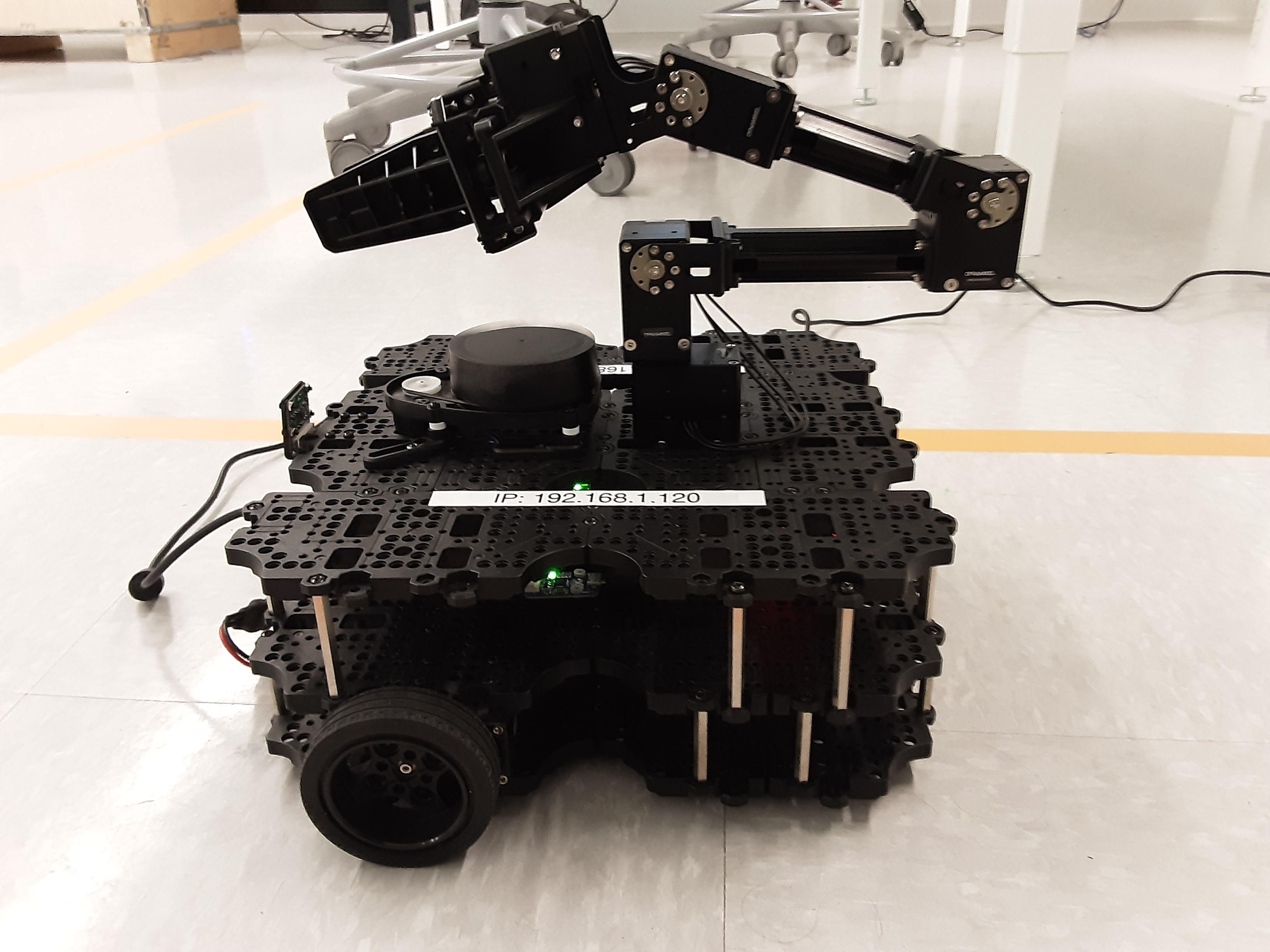
Next, you need MoveIt to manipulate the arm. Launch the following in a new terminal. You should soon see a
message that says, You can start planning now! in the terminal running the move_group node.
Terminal 4 [PC]:
$ roslaunch turtlebot3_manipulation_moveit_config move_group.launchFinally, you can either (on your PC in a fifth terminal window):
- Run the RViz visualization with moveit: roslaunch turtlebot3_manipulation_moveit_config moveit_rviz.launch,
- Run the manipulation GUI: roslaunch turtlebot3_manipulation_gui turtlebot3_manipulation_gui.launch, or
- Run a python file (via either rosrun or roslaunch) that sends commands to the robot's arm motors.
Lab Exercise: TrafficBot
In this exercise, we will use the arm of the Turtlebot to guide imaginary traffic. You should not use the robot's wheels for this exercise. You will be working the same groups.
Getting Started
To get started on this exercise, update the intro_robo class package to get the lab_f_traffic_bot
ROS package and starter code that we'll be using for this activity.
$ cd ~/catkin_ws/src/intro_robo
$ git pull
$ git submodule update --init --recursive
$ cd ~/catkin_ws && catkin_make
$ source devel/setup.bash Your Goal
Your goal in this exercise will be to have the robot arm move in a distinct manner based on the direction it receives via the
traffic_status topic.
Here is an example scenario.
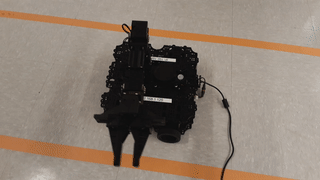
Running Your Code
Terminal 1 [PC]: Run roscore.
$ roscoreTerminal 2 [Pi]: Run Bringup on the Pi.
$ ssh pi@IP_OF_TURTLEBOT
$ set_ip LAST_THREE_DIGITS
$ bringupTerminal 3 [PC]: Run OpenMANIPULATOR Bringup on the PC.
$ roslaunch turtlebot3_manipulation_bringup turtlebot3_manipulation_bringup.launch
Terminal 4 [PC]: Run the move_group node on the PC.
$ roslaunch turtlebot3_manipulation_moveit_config move_group.launch
Terminal 5 [PC]: Run the traffic.py file, which will send the continuous "traffic signals" to
your Turtlebot.
$ rosrun lab_f_traffic_bot traffic.pyTerminal 6 [PC]: Run the python node that moves your robot arm.
$ rosrun lab_f_traffic_bot move.pySteps to Take & Starter Code
There are few steps you would need to take to complete this exercise.
- traffic msg: if you look into
lab_f_traffic_bot/msg/Traffic.msg, you will see that it is an empty msg file. Update the msg file such that you can encode at least 3 directions with that message. Here are some helpful resources: official wiki and our short intro to ros msgs. - traffic controller node: Update the
lab_f_traffic_bot/scripts/traffic.pyfile such that it publishes a traffic message with a different direction every 10 seconds. After this step, relaunch your gazebo world and make sure that your traffic controller is publishing traffic messages appropriately via rostopic echo traffic_status. - turtlebot traffic controller node: Update the
lab_f_traffic_bot/scripts/move.pyfile such that the turtlebot arm performs something different per msg received in thetraffic_statuscallback function. Once done, run themove.pyfile and make sure your robot arm moves as it receives different messages.
Example Solution Code
We will release the example solution code later in the week.
Here is the example solution code.
Tips & Hints about the Arm & Gripper
- The arm joints have limited movements. Their limits in degrees are listed below.
- Joint 1: -162 to 162
- Joint 2: -103 to 90
- Joint 3: -53 to 79
- Joint 4: -100 to 117
- The gripper has limited movement as well; it can only move between -0.019 and 0.019 meters.
- Make sure your arm's end goal does not collide with any objects (or the robot itself).
- The position of the arm shifts the robot's center of mass and may cause your robot to tilt in some direction if the the arm is pushed too far.
- The
move_groupnode will need to get launched every time you wish to control the robot through code using the MoveIt interface.
Acknowledgments
I want to thank former Intro Robotics TAs Pouya Mahdi Gholami and Yves Shum for developing the traffic box exercise.